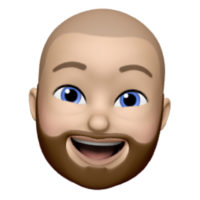In the smartphone age, being connected to endless wells of information and entertainment is a considerable enhancement that many generations would have dreamed of. It can also be a huge distraction and fight against what you should be focusing on. Setting up a device charging station can help you eliminate distractions, improve focus, and, if it isn’t obvious, keep your devices charged.
Key Takeaways
- Removing the distractions leads to better focus.
- Wireless charging pads are a quick way to start.
- Keep your station away from your desk.
Phones Can Wait
While you’re at work, or even with family, having a set place to keep your phone, tablet, or any other device can help combat that urge to just keep scrolling.
For years, I’d find myself walking into a conference room and as people find their seat for the meeting, they sit their laptop down and sit their phone next to it. Why? Why must your phone be out on the desk when the topic of the discussion in front of us is something entirely different? It’s a distraction to you and a distraction to those around you.
This seemed to carry over to the fully remote world that many of us found ourselves in during the Covid-19 pandemic. With meetings on Zoom or another video conferencing app, I’d notice people grabbing their phones as meetings wrapped up, trying to look at that notification, or just freely using it just slightly out of the camera view. I can’t say I was completely immune to this myself. Smartphones have been a distraction for nearly everyone who used it. This sparked the idea to build an area in my home office and living room to serve as a dedicated place to be home to my iPhone and iPad during the day.
Wireless Charging Station
Wireless charging has been a feature of smartphones for a few years now. The technology has evolved to where it is safe and quite convenient. Usually based on the Qi charging protocol, it’s as simple as laying your device on a charging pad and walking away. There is a bit of a sweet spot, but you get used to that virtually right away.
A simple search for a Qi Wireless Charger will provide you with many options. Usually black or white, they’ll get the job done.
If you’re looking for a little more style with them, I went with the Studio Neat Material Dock. They recently updated these to handle the Apple MagSafe Charging technology. Either one looks great and functions as you’d expect.
One wireless charger I’d suggest avoiding are the vertical wireless chargers. These will prop your phone up at a slight angle. The feature is nice, but it also goes against my goal with these. I want the phone out of sight. I believe these are marketed toward those who want their phone facing them, so they can see the notifications or have it flash whenever something important happens. That doesn’t exactly help with the idea of removing distractions.
Devices Have a Home and Power
I often hear the phrase “where is the iPad?” at home and work. An iPad, while it is a pretty slim device, isn’t exactly something that just walks away. Part of the charging station was to give each device a home. If it’s not in my hands or lap, it should be at the charging station.
I know where to find it, and it is charged. If I’m needing to leave my office and head out to another meeting at work, I know right where my phone is. If you have the wireless charging solutions or the cable solutions, plugging them in as you put them down means that when you need it, they are powered up and ready to go.
Once I started with this, I’m not certain if I’ve seen a low battery solution on my phone in quite some time. It’s charging for 3-4 hours in the morning after minimal use and 3-4 hours in the afternoon after lunch. With a battery designed to last all day with use, you’ll be fine even on the longest days.
It’s always a frustrating feeling when your phone has just been sitting on a table, and you go to grab it and realize it has 20% battery left. Might as well let it charge while it sits there.
Hide the Cables
For the iPad charging solution, I ran a cable behind a side table where I keep my charging station and ran the cable along a simple cable holder that can stick to any surface. There are many shapes and sizes for these, but it will help keep cables routed and always available to you, while being able to hide whenever not in use.
Ideally, you can make your charging station blend in instead of standing out. Having cables stretching across a surface can be sloppy when there are many ways to keep things slick.
Your Desk Isn’t an Answer
I can’t tell you the perfect place for a charging station. I can tell you where it shouldn’t be: within arms reach from your main workspace.
For me, I walk in, shut my door, place my phone and iPad in their respective places and then get to work. The next time I touch those are at lunch. If it rings, and I’m not in another meeting, I’ll get up and see who it is. It might be important, or it might just be yet another scam call.
The task that I was in the middle of or meeting that I’m leading was the priority and the main focus until that phone rang. Keep it that way.
Build the Habit
This routine also started to train your brain to believe “I’m at work” instead of thinking you can just scroll through whatever favorite social network you have.
Like any habit, it takes time and dedication. If you can remove a giant distraction from your day-to-day routine, you will be able to focus on what ultimately matters. This lead to less stress, more forward progress, and actually a better overall environment.
Your smartphone can wait. It will always be there for you when the time is right.