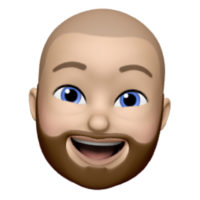You can’t remember things as great as you believe you can. From the reason you walked into the room you’re currently in and what’s on your shopping list to the group meeting to hash out a big project and the one-on-one with your boss, you just can’t remember everything. Having some sense of a note-taking system will help you remember things for later.
Key Takeaways
- Any system is better than doing nothing and forgetting things.
- Start with one system and keep evolving.
- Technology can be intimidating, but can be your friend.
Filter the Noise
Regardless of what industry you are working in, the number of kids you may or may not have, your marital status, or even where you live. The stimulation we face on a daily, hourly, or minute basis is more than we can actually handle. Our brain can filter out many stimuli on its, but we have to help it out a bit too. There are things that we do need to remember, and we have to log those away. It might be what time you have to leave for work in an hour, where your first meeting is for the day, what you need to grab after work at the store that afternoon, or the tv show you want to watch that evening. All of that must be stored at some level.
Now, I am not a cognitive psychologist, but your brain has multiple ways to store some of this information. What time you have to leave for work doesn’t need to be stored beyond that moment. What you want to watch that evening must wait several hours, while that vacation idea you want to take may need to be stored away for months.
Each time you store something away, your mind now has to fight all the other noise and other distractions to constantly keep that item in storage until you need it. Establishing some form of note-taking system can allow you to give your brain a little relief while still remembering those important things you documented.
Analog, Digital, or Hybrid Note Solutions
There are multiple ways to attack the note-taking solution. My goal is to provide a direction to start to explore what works best for you. I’ll detail how I do things another time. Most importantly, start with one solution and work through it. Find what works best and what doesn’t and make adjustments until you have a system for you.
Analog Note-Taking
Ahh, the old school solution. Pen and paper. You walk into a meeting, your next class, or just need to jot down a few reminders for the day. From the simple legal pad to some of the most premium paper available, it’s hard to go wrong with pen and paper for most cases.
It’s been well documented that writing things down will help you remember things. Having your brain have to translate what you just heard, figure out how to write that down, while still listening to what is being said, is a strong approach.
There are downsides to the analog system. First, it’s hard to find things later. You don’t have a search feature, for example. You had to flip through pages, note cards, or sticky notes to try to find what you’re looking for.
You’ll also have a hard time attaching tags, links, or any multimedia to an analog note.
Digital Note-Taking
Leveraging technology can be a powerful solution, but it can also be an intimidating solution. There are any apps available today that offer both mobile, desktop, and often web apps. Each has their own little way of doing things. If you try one, and it doesn’t click, keep on exploring.
Around 2008, while it was around for a while before that, Evernote was one of the first to really make a splash. I was a big Evernote user for years, but I soon wanted more out of a note-taking app. Evernote is still around today and is worth a look, but it is one of many ideas to look at.
The easiest solution might be the Notes app on iOS or Google Keep on Android. It’s already installed and can sync with web or desktop clients.
If you’re looking for something more, you can look into Microsoft OneNote, Notion, Roam Research, Obsidian, Bear, Craft Docs, and of course, Evernote.
The danger of the digital solution is all the bells and whistles. You don’t need to use every feature, but the ones that work best for you should be the primary driver in your decision.
Best of all, if you find something different you like, most apps allow you the ability to export your notes from one and import into something new.
Hybrid Note-Taking
If I can make a prediction, this is where you will likely fall. Having the nice balance between the quick, timely notes and the larger in-depth notes can be compelling.
For example, I keep a favorite notebook at my desk with me. For little things I want to remember, I can quickly write them down. These often have a very short shelf life. Often, something I need to do in an hour or right after the meeting I’m in. I get it out of my brain, documented, and then I can go back to it while things are fresh.
It’s also nice to build a workflow where you take your written notes and manually transfer them into a digital solution. This is yet another time when you have to mentally process things which will actually help with you remembering things. Now you can add in links, photos, or any other supporting documents.
I’d also recommend keeping a pocket notebook like Field Notes, or something similar, on your nightstand, in your car, and in any bag you carry during the day. Those notes don’t need to be documented for long, but it’s important to document them before things are gone.
Keep Trying New Ideas
The first step is to just get started with a system. Pick one. Odds are you’re going to pick the wrong one for you, but by using it, you can learn what you really need. Stick with things for at least a month or two, so you can really give it a good shake.
There are so many solutions available for you. Something will work.