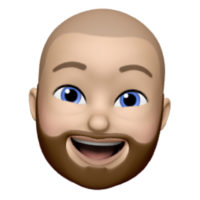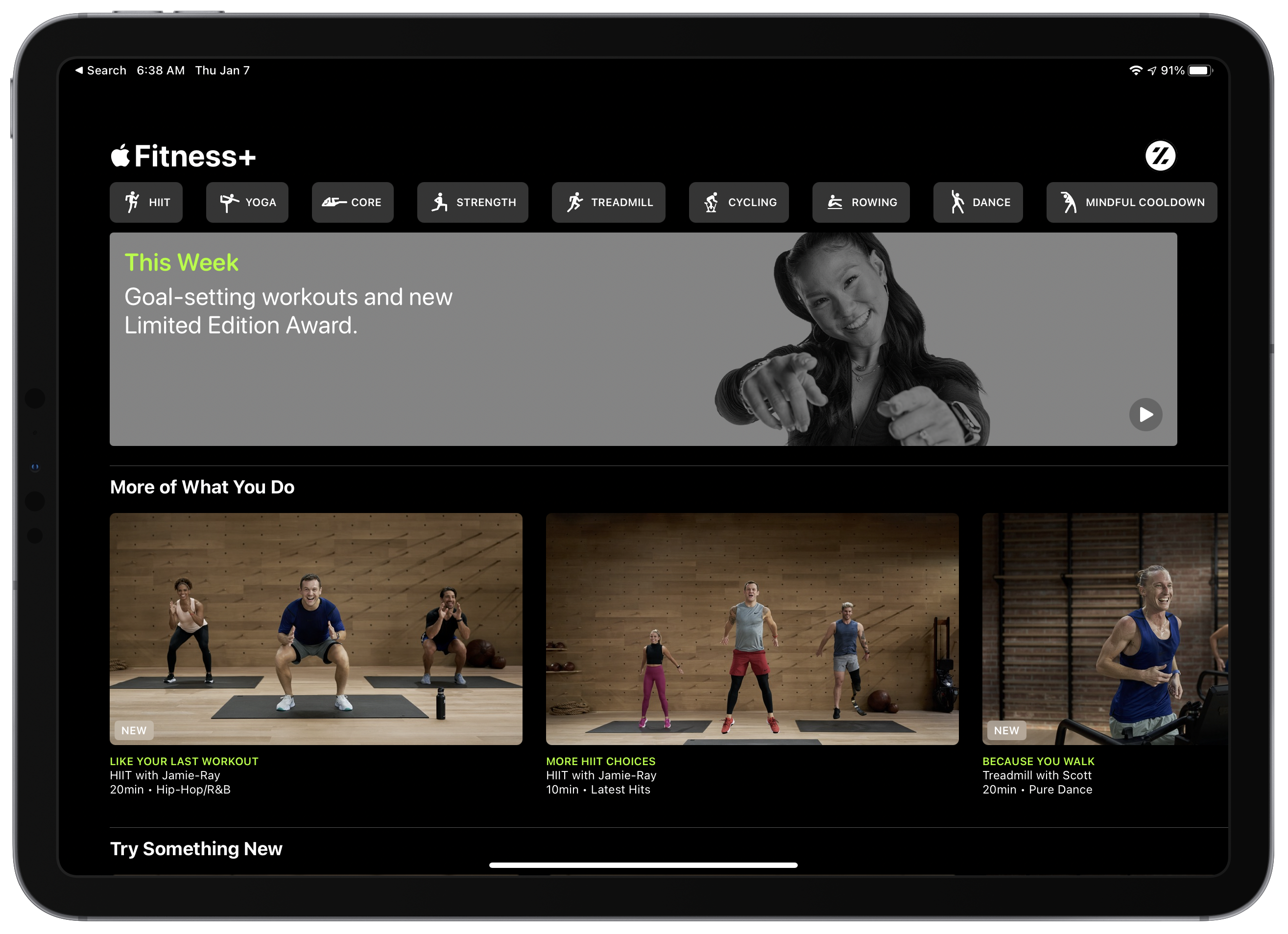After being announced in the summer, Apple Fitness+ finally launched in mid-December 2020. Powered by an Apple Watch and an accompanying iPhone, iPad, or Apple TV, Apple Fitness+ positioned itself as a new take on the home workout scene.
They certainly aren’t the first company or fitness app to create something like this, and they certainly won’t be the last, but after using Apple Fitness+ the last few weeks, I feel they are onto something, but it’s early.
Key Takeaways
- You do need an Apple Watch to use Apple Fitness+. Integration is wonderful.
- Flexibility to choose your workouts is nice, but descriptions are a bit too vague sometimes.
- A roadmap for the future is pretty clear.
My Fitness Background
I’ve considered myself to be a somewhat athletic person for most of my life. I played sports growing up through high school. As I’ve gotten older, I’ve certainly lost my usual fitness routine I once had.
When my wife and I got engaged, I did work with a trainer for about a year to help get in shape. I can still reflect on what the trainers taught me and I can apply a lot of that to workouts today.
A stationary bike was my usual cardio routine combined with regular weight training. During the pandemic, I was certainly stress eating and let my diet kind of run wild for a bit too long. I changed my diet in August 2020 and have lost nearly 40 pounds since then based on diet alone.
Apple Fitness+ launched at a nice time for me since I was starting to see the weight loss slow down and had an itch to get active again. Temperatures were falling and getting outside was going to be more difficult, plus, gyms have either been closed or not exactly a place I want to be during the COVID-19 pandemic.
Getting Started with Apple Fitness+
Apple Fitness+ is available for $9.99/month, $79.99/year or as part of the top-tier Apple One bundle. If you buy a new Apple Watch you’ll get three months for free. Once you have things purchased and your Apple Watch ready to go, you’ll launch the Fitness app on your iPhone, iPad or Apple TV.
It is important to note that you’ll need to download the Fitness app on your iPad if that is your desired device.
Once you launch the app, you’ll be asked to pair your Apple Watch which just takes a moment. You do need to do this every time since it accounts for multiple people using the same devices.
Browse the workout library and off you go. You have options of HIIT (High Intensity Interval Training), Treadmill, Cycling, Dance, Rowing, Core, Yoga, Strength, and Mindful Cooldown. Workouts range from 10 to 45 minutes long. Some workouts require some equipment, such as a treadmill, rowing machine, or stationary bike while dancing, core, yoga, might only “require” a mat, but you can work around that if needed.
My Apple Fitness+ Workouts
I’ve completed a handful of workouts over the last few weeks and finally have a good sense for what to expect. I’ve mainly focused on HIIT, Yoga, and Core workouts.
I’ve preferred a 20-minute length, but the 10-minute workouts are nice to get active for a bit to start the day. New workouts are added each week and a variety of trainers are starting to show up.
For example, only three trainers were offering HIIT workouts, but since, some fresh faces have popped up. I’m hoping this continues to be a trend to offer a little variety.
I don’t have a huge HIIT background, but I do find the current ones to be mainly lower body focused. I’d love to see a little upper body thrown in there to mix things up. I don’t think I’ve had a bad workout yet with them, though. They certainly don’t skip leg day.
I’ve spent the most time with trainer Jamie-Ray Hartshorne. He has a nice energy to him and does a good job explaining everything, but one thing has stood out so far. Jamie-Ray loves jumping. Really, really enjoys jumping. The heart rate gets up there, but just be ready for some vertical action.
Yoga has been nice, but as a newbie to the yoga thing, I have found myself needing the visual cues or references a bit more than I expected. The flow is there, but it sometimes takes a bit to fully understand what pose or position I need to be in.
I did enjoy the Core workout too. Quick and to the point, but I could feel where it was working.
If I can stick to this type of rotation, I feel this will be the physical activity that I’ve been looking for.
Close those rings and the Burn Bar
Having your current heart rate, calories burned, and your exercise rings displayed on screen is nice. You don’t have to check your Watch for the current status of things. It’s right on the screen itself and being able to see things close is actually a nice little trick.
There is a bit of a gimmick or gamification to the rings, but it does work. It is the carrot that is hanging in front of you to try and work just a bit harder.
The Burn Bar is the Apple Fitness+ approach to a leaderboard. It’s anonymous, but you can see how your calories burned fall in line with others who have done the workout. I don’t believe if they are displaying the Burn Bar based on others of your gender, height, and weight, or just overall.
Has the Burn Bar been a big motivator for me? No, not really. It’s nice to see, but I don’t think I’ve really had it push me harder.
Less time searching. More time sweating… kind of.
The phrase “less time searching. More time sweating.” is used to promote Apple Fitness+. While the barrier to get started is minimal, it can be a little sticky and might be an area to improve over time.
You can start by selecting the type of workout you want to do and then filter down to the time periods you’re interested in or filter by trainer. That part is pretty straightforward.
Where it falls a bit for me is when you select a workout you have a text description of the workout, list of music being played, equipment needed, video preview, or a button to get started.
The description is accurate and a little vague at the same time. I’d love to see a little more detail here ahead of time. Once you’re done with the workout, it usually makes more sense, but I’d love to know a little more of what to expect. Odds are I’ve actually skipped doing a workout based on how they phrase something.
The video preview tells a bit more, but it is usually a glimpse of the warmup and of one exercise.
I often have to poke around a bit the night before I want to work out to have an idea of what I want to do the next day.
Ideas for Additions
There are a few ideas I’d love to see Apple explore for upcoming versions of Apple Fitness+.
Class Bundles or Themes
Every workout is available as an independent workout. The trainers are the common thread, but nothing references a past workout. I’d love to see a 7-day, 14-day or 30-day workout bundle that builds on each one. This can even be with multiple trainers that includes some alternate workouts and recovery days.
For example, you have a 30-day HIIT program that includes a few days of Core workouts and Yoga to stretch things out. Another trainer could come in and mix things up for a workout or two, but you can start out basic and build up toward something bigger by the end of the 30-days.
The choose your adventure approach is nice, but I’d love to see a “continue the series” option, and you can just jump right in. That is truly no thought at all, and you can just get started.
Multiple Apple Watch Support
Currently, only one Apple Watch can be on screen at a time. If you want to work out with someone else, they don’t get the same experience you do.
I could see this coming in future updates, but not sure they’d actually do it due to privacy concerns.
One workaround is to have the other people start the same workout on their iPhone and just turn the volume down. You still get the experience, and it does track everything for you.
Equipment Specific Workouts
While a lot of home exercise equipment is hard to find during the pandemic, I’d love to see a kettlebell specific workout or resistance band workouts. No need to modify an excising workout, but one that is tailored to that specific equipment.
You can help control the weight options, but they walk you through the rest.
At this time, I think there are only two strength workouts that don’t have a free weights requirement. I’d love to see some more full-body body weight workouts thrown in there.
Other Thoughts
I find the Apple Fitness+ studios to be a nice setting for everything. I like the subtle rings background painted on the wall and the overall clean look across the board. I’d love to see how everything is produced.
The production quality is pretty good too. You can pickup a few times when an edit might have been made, and it is a bit obvious sometimes when they are clearly watching a monitor, but these are pretty polished out of the gate.
The Apple Music tie in is nice. I’ve actually gone back and added a few songs to my library based on the workout alone. There are some familiar songs, but I also like the deep catalog they tap into. I didn’t expect that to do much for me, but has connected a bit more than I expected.
For the right price, and the own personal motivation, the value is there. It is a bit of a 1.0 product for me, but certainly not in bad shape. There is a foundation to build on, and I hope there are regular updates, even if on an annual basis. Keep the new classes rolling in weekly, but add in some features.
If you’re an Apple user and looking to get a little more active than you’ve been in the past, Apple Fitness+ is worth exploring.